|
Hotmail - General Tips for Receiving All of Your WorldKink Emails: 1. Do not click the "Junk" button when you are viewing any WorldKink email. Marking one WorldKink email as junk will cause all other emails from WorldKink to be automatically delivered to your Junk Email folder and deleted. 
2. Check your Junk Email folder and remove all WorldKink emails: if you find an email from WorldKink in your Junk Email folder, check the box next to the email and click the "Not Junk" button. 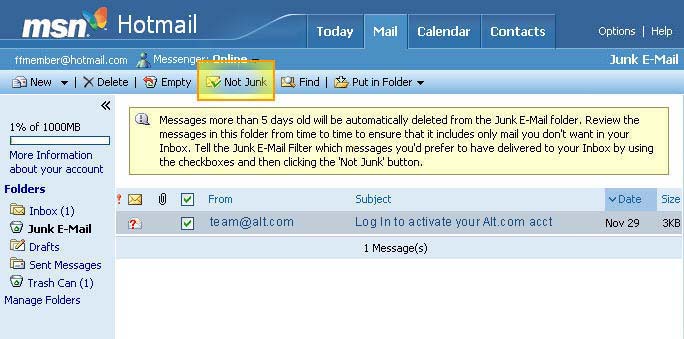
3. Complete the following steps to ensure that you receive all future WorldKink emails: b) Click on the first mail option, "Junk E-Mail Protection." 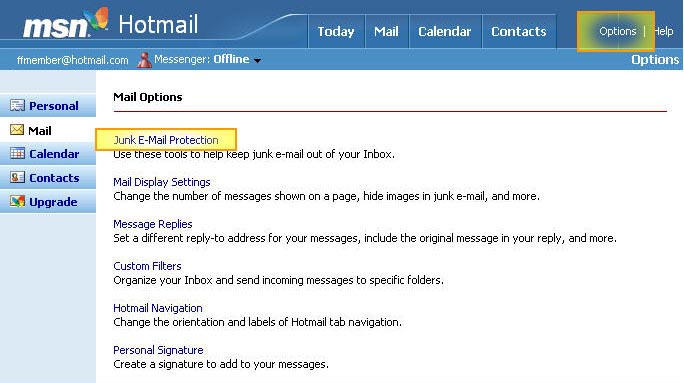
c) Click the "Safe List" link. 
d) Type "worldkink.com" in the address box and click the "Add" button. 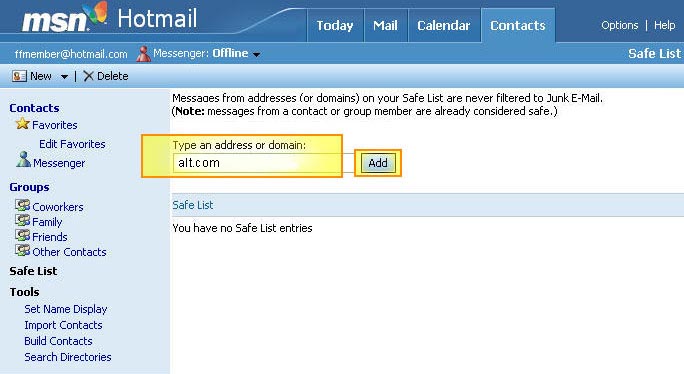
|
×
×
